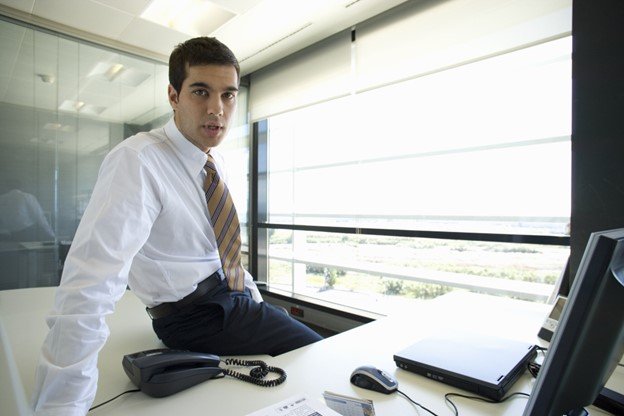In today’s busy business world, companies are always searching for ways to work better and serve their customers well. A tool called Customer Relationship Management (CRM) helps with this, and Salesforce is one of the most popular options.
When businesses customize Salesforce to fit their needs, they can keep more customers happy and loyal. But how can you use Salesforce in the best way to match your business goals?
Let’s explore some simple strategies to make Salesforce work better.
Understanding Salesforce Customization
Salesforce is one of the most popular tools in the world for managing customer relationships. It has many features that can be adjusted to fit different business needs.
To really make Salesforce work for you, it needs to be customized. This could mean changing simple settings or even creating special apps.
By using these customization options, businesses can make their work faster and keep data more accurate. It gives users a better experience.
Key Customization Strategies
Implementing effective Salesforce customization involves several strategic steps. Here are some core areas to focus on:
- Custom Fields
- Page Layouts
- Reports and Dashboards
- Automated Workflows
- Integration with Other Tools
Making Salesforce work better for your business means setting it up in ways that fit your needs. You can add custom fields to track the information that matters most to your work. You can also change page layouts so the most important details are easy to find.
Reports and dashboards can be set up to show your goals and make data simple to understand. You can also save time by using automated workflows to handle repeat tasks.
Finally, connecting Salesforce with other tools your business uses keeps all your information in one place. This helps your team work more smoothly.
Remember, the goal of customization is to enhance user satisfaction and operational efficiency. Customization should align with your overall business objectives. This makes it easy for your team to achieve their targets.
Utilizing Salesforce Support Resources
If you’re unsure where to start with your Salesforce customization, make the most of Salesforce’s comprehensive support resources. The Salesforce community consists of experts and fellow users. It is a great place for insights and best practices.
Additionally, Salesforce offers extensive documentation, tutorials, and user groups that can guide you through the customization process. Collaboration with an expert Salesforce consulting firm can provide the necessary support and expertise to ensure that the customization process aligns with best practices.
Measuring Success after Customization
Once your customization is initiated, it’s vital to monitor the changes’ impact on your CRM efficiency. Key performance indicators (KPIs) should be regularly evaluated to ensure that the customization is facilitating desired business outcomes. Look for:
- Increased user adoption rates
- Improved data accuracy
- Higher customer satisfaction scores
- Reduction in response times
Evaluating these metrics will not only highlight your successes but also provide insights into further areas for potential customization.
Unlock Your CRM Potential
With the right approach, customizing Salesforce can make your CRM much more effective. It can be shaped to fit your organization’s exact needs. At every step, think about what makes your business unique and where a customized solution can bring the most value.
Keep in mind, good customization isn’t just about changing the software. It’s about helping your team connect better with customers and improving business results.
Are you ready to take your CRM to the next level? Start using the power of Salesforce customization today to make customer interactions smoother and more successful.
For more educational tips, check out our blog posts.