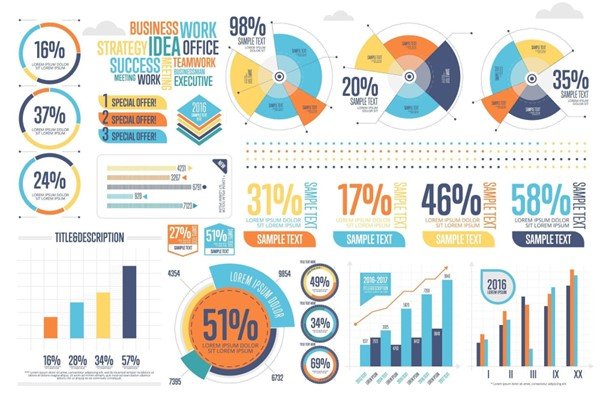Ever feel overwhelmed by data and numbers? You’re not alone! For students, professionals, and anyone working with information, presenting data can be challenging.
Thankfully, using a chart template can help simplify the process. In today’s digital world, there are plenty of options available to make your data shine. With the right tools, you can create stunning visuals without any hassle.
Let’s dive into how chart templates can aid in your data presentation and reduce stress!
The Importance of Data Presentation
Good data presentation is crucial. Think of it this way: when you have a lot of information, it’s easy for people to get lost in the numbers. However, when you turn that information into a visual format, it becomes clearer and easier to understand.
Visuals transmit information better than text alone. This means that when you present data visually, your audience is more likely to grasp the main points quickly.
Additionally, professional-looking visuals can impress your audience. Whether you’re a student presenting in class or a business professional sharing important statistics, quality visuals can convey your message effectively. A well-made chart can make your data not only informative but also engaging.
Types of Chart Templates Available
There are many different types of chart templates available, each designed for a specific purpose. Here are some common types:
Bar Charts
Bar charts are fantastic for comparing different groups. They use rectangular bars to show data, where the length of the bar indicates the value. For instance, if you wanted to compare the number of students in different clubs at school, a bar chart would clearly illustrate the differences.
Line Charts
Line charts are perfect for showing trends over time. They plot points along a vertical and horizontal axis and connect them with a line.
If you’ve ever tracked a sport’s score over a season, you might have seen a line chart. It helps viewers understand how things change, making it easier to predict future trends.
Pie Charts
Pie charts are circular graphs split into slices to show parts of a whole. Each slice reflects a percentage, making comparisons simple and visual. For example, to display students’ favorite cafeteria meals, a pie chart can quickly highlight their preferences.
Scatter Plots
Scatter plots are useful for showing the relationship between two variables. With points plotted on a graph, viewers can quickly see if there’s any correlation. For example, if you plotted students’ study hours against their grades, a scatter plot could reveal how studying affects performance.
Finding the Right Chart Template for You
With so many options available, it may feel daunting to choose the right chart template. However, considering your data presentation goals can help you make the right choice. Begin by asking yourself some questions:
- What type of data do I have?
- Who is my audience?
Answering these questions will guide you. If you’re presenting sales data to your classroom, a bar chart might be most effective. For a science project showing temperature changes over a week, a line chart could present your information clearly.
Where to Find Chart Templates
Finding quality chart templates is easier than ever. Many online platforms offer free and customizable options. Some popular resources include:
Microsoft Excel
Excel is a powerful tool for creating charts. It provides templates that are easy to use.
Simply input your data, choose your favorite chart type, and watch as it generates a professional-looking visual. Excel also allows you to customize your chart by changing colors and styles.
Google Sheets
Google Sheets is another fantastic option. It has built-in chart features and allows for cloud accessibility.
That means you can collaborate with classmates on a group project from anywhere! Just like Excel, it enables you to create various chart types by inputting your data.
Canva
Canva is known for its design capabilities, and it also offers an array of chart templates. You can choose from a variety of designs to match the tone of your presentation. Once you select a chart template, simply add your data, and Canva handles the rest!
Online Graph Generators
There are numerous graph generators available online that can help simplify your process further! These platforms often allow you to enter data manually or upload it from a file.
They then create a visual representation for you, which can be customized. Visiting a site dedicated to graph generator options can yield great results.
Tips for Using Chart Templates Effectively
To maximize your data presentation success with chart templates, keep these tips in mind. This includes:
Choose the Right Chart Type
Different charts serve different purposes. Choose one that aligns with the message you want to convey. Think about the data you’re working with and how you want to display it.
Keep It Simple
Don’t overcrowd your chart! Too much information can confuse your audience and dilute your message. Stick to the essential data points to keep your chart clear and effective.
Color and Design Matter
Use colors wisely! Choose a color scheme that enhances your presentation and is easy to read. Contrasting colors can highlight different sections or data points, making it more visually appealing.
Practice Your Presentation
Once you’ve created your charts, practice presenting them. Knowing how to describe each chart will help you convey your message clearly to your audience.
Be prepared to answer any questions they may have. Simplifying your presentations not only makes your work look professional but can significantly reduce stress in the process.
Overcoming Challenges in Data Presentation
Even with the best chart templates, you might face some challenges while presenting data. Here are some strategies to overcome them:
Be Prepared for Questions
Your audience may have questions about the data. Make sure you understand your charts thoroughly so that you can answer confidently. Encourage engagement by inviting questions.
Use Speaker Notes
In case you forget what to say, consider using speaker notes to guide your presentation. Writing down key points will help jog your memory during your talk, reducing anxiety.
Time Management
Practice your timing to make sure you don’t rush through important parts of your presentation. Allocating time to each chart ensures you cover everything important without feeling pressed.
Elevate Your Data Presentation
By utilizing a chart template, you can elevate your data presentation skills. Not only do charts make information clearer, but they also engage your audience effectively. You can find various types of templates and tools online to help create your visuals.