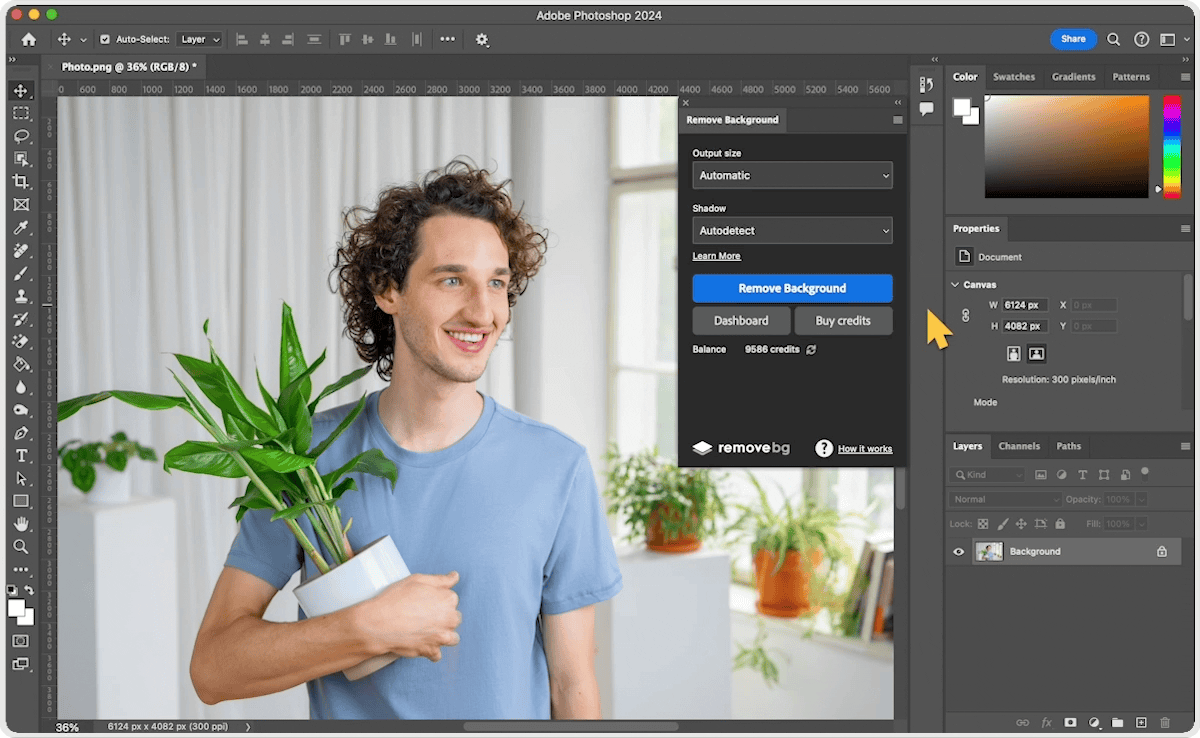Imagine taking a picture of a flower, but the background is just a messy garden with no focus. By removing the distracting background, you can turn that photo into something truly stunning. In today’s digital world, enhancing your images is easier than ever, especially with the help of various tools and techniques.
Learning how to remove image backgrounds can help create stunning visuals that tell a story or express emotions effectively.
Why Remove Image Backgrounds?
Removing the background from an image can make a huge difference in how the picture looks. Whether you’re looking to create professional-looking pictures for a school project or just want to impress your friends on social media, having a clean and focused image is key. It helps highlight the main subject, allowing it to stand out and grab attention.
Moreover, it can change the entire mood of your photo. For instance, a bright background can create a cheerful vibe, while a dark background might evoke sadness or mystery.
Tools For Removing Backgrounds
There are many bg remover solutions available that make removing backgrounds a breeze. Some are free online tools, while others are advanced software you can install on your computer.
Popular image-editing software offers professional features for background removal, but it might be too complicated for younger users. Luckily, there are simpler options that even kids can handle!
How to Remove an Image Background Step by Step
Now that you know about some great tools, let’s dive into how you can use them to remove backgrounds step by step. This way, you’ll know exactly how to create those stunning visuals.
Choose Your Image
It all starts with the perfect image. Select a photo that you want to edit.
Whether it’s a picture of yourself, a pet, or a beautiful landscape, make sure it’s clear and high-quality. The better the image, the more stunning the final result will be!
Upload Your Photo to a bg remover Solution
Once you’ve chosen your image, open your preferred bg remover solution. If you are using an online tool, find the option to upload your photo, which is usually clearly labeled. Select your image from your computer or phone.
Remove the Background
After uploading, the tool will typically start working automatically. For tools that require manual selection, use your finger or mouse to trace around the area you want to keep. This is sometimes called a “cut-out” process.
You can also adjust the edges to make it look more natural.
Edit Your Image
Once the background is removed, take some time to refine your image. You can add a new background that matches the mood you want to express.
Feel free to use bright colors for a fun vibe or darker colors for a serious message. There are many free background options available, or you can upload your own!
Save and Share
After you are pleased with your newly edited image, it’s time to save it. Look for the save or download option in the tool. Choose the format you’d like (like JPEG or PNG) and store it on your device. Now you can use your stunning visuals in presentations, social media posts, or anywhere else you want!
Common Mistakes to Avoid
As you learn how to remove image backgrounds, there are a few common mistakes that you might want to avoid. One mistake is being too hasty with the background removal.
It’s important to take your time. If you rush, you might leave bits of background behind or cut into the image you want to keep.
Another mistake is not checking the edges of your image. After removing the background, look carefully at the edges of the main subject.
If the edges look jagged or rough, it can make the image appear unprofessional. Many tools offer features to smooth out those edges.
When you replace the background, make sure it complements your main subject. A background that clashes or distracts can ruin the stunning visuals you’re trying to achieve. Always consider color, tone, and mood!
Enhancing Your Images with Color and Filters
Once you’ve mastered background removal, it’s fun to experiment with colors and filters. Color can dramatically change the mood of your images.
For instance, warm colors like red and orange can evoke feelings of excitement, while cool colors like blue and green can create a sense of calm. It’s all about how you want to express emotions through your visuals.
Many editing apps allow you to apply color filters easily. These filters can make your pictures pop and give them a unique style.
Try different filters and see how they change your image. You might discover a preferred style that makes your visuals even more stunning!
Adding text to your images can also enhance their impact. You can include quotes, captions, or even your own thoughts.
Just remember to keep the text readable and ensure it doesn’t distract from your main subject. Using simple fonts and colors that match your background can make your images stand out even more.
Sharing Your Stunning Visuals
After you’ve created stunning visuals, don’t forget to share them! Whether it’s on social media, school projects, or just with friends, showcasing your work will boost your confidence and encourage you to keep creating. Remember to ask for feedback and see what others think about your edits!
Protecting Your Work
When sharing images online, make sure to respect copyright laws and always give credit if you use someone else’s photos or designs. Creating stunning visuals is awesome, but protecting yourself and your work is just as important!
Mastering the Art of Image Editing
Learning how to remove image backgrounds and enhance your photos is a valuable skill that can open doors to creativity. As you practice and try different styles, you’ll develop your unique flair and be able to express yourself visually in amazing ways.
So go ahead, explore various BG remover solutions, edit away, and create stunning visuals that tell your story!
Choosing the Best Background Remover
Removing image backgrounds can transform ordinary photos into stunning visuals. By utilizing easy-to-use background remover solutions and experimenting with colors, filters, and new backgrounds, you can effectively convey moods and express your emotions through your images.
Don’t forget to avoid common mistakes and protect your work as you share your creations. The world of digital art is yours to explore, so start enhancing your images today!
Be sure to visit us and read more.