Why spend thousands on a giant flat-screen when something the size of a lunchbox can throw an even bigger picture onto your wall? Picture this: you walk into your living room and, instead of a bulky TV dominating the space, a sleek projector on the coffee table casts a crisp 100-inch image you can shrink or expand at will. More and more households want this kind of flexibility and big-screen experience without the price tag of a new television.
And it’s not just families with spare rooms. Take Emily, a student living in a tiny dorm. With an affordable, budget-friendly projector and a simple speaker, she turned her blank wall into a 120-inch movie screen. Stories like hers show how streaming platforms, gaming consoles and hybrid work are pushing us to watch more content in more places. For many, switching to a home projector instead of TV has become a practical way to enjoy cinema-sized viewing without sacrificing space or budget.
This guide explains how to weigh the specs that matter most when replacing a TV with a projector, what pitfalls to avoid and how to choose a model that fits your space, habits and budget.
Key Specs to Spot the Best Budget Projector When Replacing a TV
Before ditching your television, it’s worth knowing how projectors stack up on the specs that matter for everyday viewing. The right numbers can make the difference between a cinematic experience and a dim, tinny picture you’ll regret:
- Screen size & throw distance — Check how far the projector needs to sit from the wall to create your preferred image size. Short-throw or ultra-short-throw designs are better in small rooms; a longer throw can be fine in larger living rooms.
- Brightness (ANSI lumens) — A brighter unit handles ambient light better. Look for at least 400–500 ANSI lumens if you don’t watch exclusively in the dark; go higher if you want daytime sports or cartoons.
- Resolution — Full HD (1080p) delivers sharper, more immersive images compared with 720p mini units. Once you go above 80 inches, the difference becomes obvious.
- Built-in audio & connectivity — Features like Wi-Fi 6, Bluetooth 5.2, screen mirroring and built-in apps save you extra boxes and cables. Built-in speakers are fine for casual viewing; you can always add a soundbar later.
- Warranty & local support — A rock-bottom price isn’t a bargain if there’s no service. Check the return window and whether the brand has local warehouses or partners for support.
With these basics you can already see which projectors can truly take the place of your current TV. Next, let’s look at why “true 1080p” portable projectors outperform 720p mini units — and where to find the best budget projector if you’re ready to make the switch.
True 1080p Portable Projectors vs. 720p Minis: What You Really See
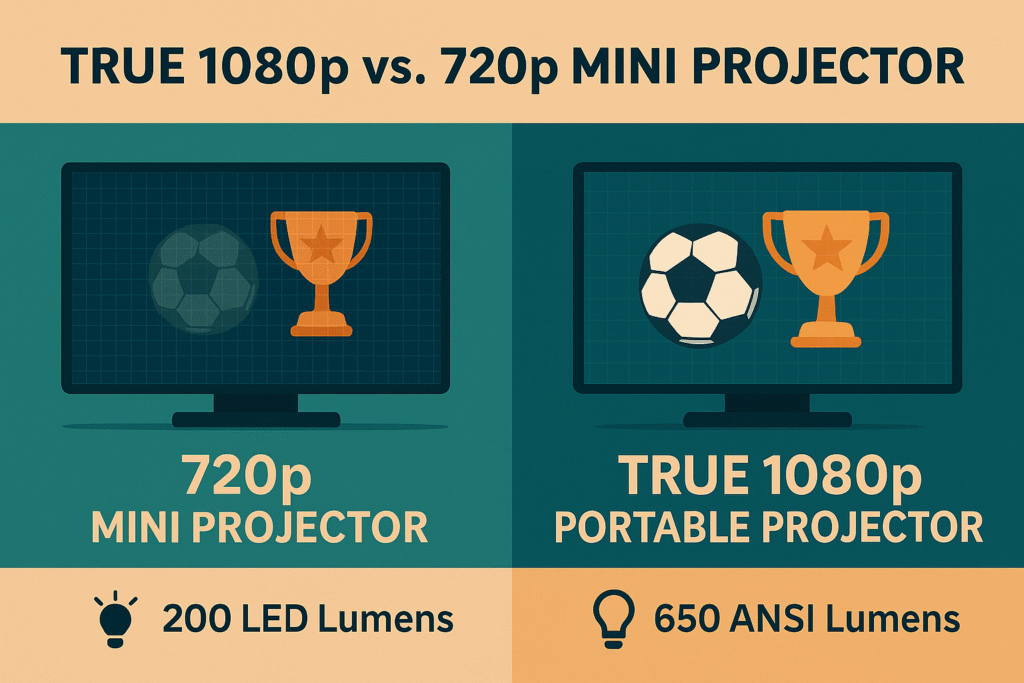
It’s tempting to buy a very low-priced mini projector that promises a “cinema” picture for less than the cost of a night out. Most of them, however, are only 720p or lower and use inflated “LED lumen” numbers instead of true ANSI brightness. At small screen sizes they’re acceptable, but at 80–100 inches you start to see visible pixels, muted colors and a dimmer image.
A true 1080p portable projector with at least 400–500 ANSI lumens looks dramatically clearer and brighter at the same screen size. Subtitles stay sharp, gaming graphics remain crisp, and colors hold up better under moderate ambient light.
If you’re shopping for the best budget projector to actually replace a TV, look for native Full HD resolution, real ANSI lumen ratings and convenience features like auto focus, auto keystone correction, and Wi-Fi 6 plus Bluetooth 5.2. Those specs make setup faster and streaming smoother — and they’re now available in compact units that cost a fraction of a large TV.
Real-World Example: Magcubic HY310X Mini Projector
One model that shows how far affordable projectors have come is Magcubic’s HY310X Mini Projector. According to Magcubic’s official product page and independent spec listings, this compact unit offers native Full HD (1080p) resolution, supports 4K input and is rated at about 420 ANSI lumens — a level designed for sharp images in dimly lit rooms.
It includes auto focus and vertical keystone correction to keep the picture straight and sharp, as shown in its published specs. With Wi-Fi 6 and Bluetooth 5.2 built in, you can stream wirelessly or pair external audio devices without extra boxes. Its Android 11-based system allows you to install apps directly, and the 180-degree rotatable stand makes it easy to tilt or even set up for ceiling projection — a level of flexibility still uncommon in many budget projectors.
Thanks to its compact, relatively lightweight design, the HY310X is easy to move between rooms and, under darker conditions, can also be used for evening outdoor movie viewing. It serves as a useful example of what a budget projector can achieve in everyday home-cinema scenarios for people who want a TV replacement without spending a fortune.
From Living Room to Backyard: Turning Your Home Into a Cinema
One of the biggest advantages of a home projector over a fixed TV is flexibility. With a lightweight, compact model like the HY310X you’re not locked into a single room or screen size. In a small apartment, you can project an 80–100-inch image onto a blank wall for everyday streaming. In a living room, you can move it a little farther back for a 120-inch screen during family movie nights.
Because many budget projectors now include built-in speakers and wireless streaming, you don’t have to drag extra gear around. For occasional outdoor use — like summer evening sports or a backyard movie night — you can simply bring the unit and a portable screen outside, as long as you wait for dusk or control ambient light. With a rotatable stand, auto focus and vertical keystone correction, setup takes just a minute or two.
This versatility is what makes projectors appealing as TV replacements: you get a bigger screen when you want it, the freedom to move it to another room or even outdoors, and you avoid committing a large wall to a permanent flat-panel display.
Quick Buyer’s Checklist for TV-Replacement Projectors
Based on the specs explained above, here’s a quick checklist to run through before you buy. It turns spec sheets into real-world answers and helps you avoid expensive mistakes:
- Resolution & Brightness — At least Full HD (1080p); check real ANSI lumens against your room’s lighting. For everyday living-room viewing aim for 400–500 ANSI or more.
- Throw Ratio & Placement — How far will the projector sit from your wall or screen? Short-throw or ultra-short-throw designs are easier in small spaces.
- Built-in Audio & Connectivity — Look for Wi-Fi 6, Bluetooth 5.2 and built-in speakers if you don’t want extra boxes.
- Smart Features & Apps — An Android-based system or built-in streaming saves you time and cables.
- Noise Level — Fan noise under about 30 dB is generally unobtrusive in quiet scenes.
- Warranty & Local Support — Check the return window and whether the brand has local warehouses or service partners.
Ticking off these points lets you instantly see whether a projector is a realistic TV replacement for your space and habits before you spend a penny.
Conclusion: Big-Screen Living Without the TV Price Tag
Choosing a projector to replace your TV no longer means settling for a dim, low-resolution novelty. Today’s compact units combine true 1080p resolution, real ANSI brightness, built-in wireless streaming and flexible placement — all at prices that used to buy only entry-level flat screens.
As you’ve seen, understanding a few key specs — resolution, brightness, throw ratio, audio and smart features — makes it much easier to separate good deals from the gadgets you’ll regret. Start by thinking about your own space: how large your room is, how much ambient light you have and whether you’ll move the projector between rooms or even take it outdoors. Then use the checklist above to compare models.
When you approach a home projector instead of TV this way, you’re far more likely to end up with a compact, full-HD unit that suits your lifestyle instead of one that gathers dust. Armed with these insights, your next movie night can look — and sound — far better than you might expect from a budget projector.


